- Any given HTML webpage will be displayed differently by different browsers. In fact, it
will be displayed differently by different copies of the same browser, if the two copies
have different preferences set.
- Therefore, you need to keep the following principle foremost in your mind at all times:
You cannot guarantee that your webpage will appear to other people
exactly as it does to you.
So don't get obsessive about re-writing webpages "to get them to look right".

Example: Not a "Page Layout" language
Depending simply on the user-defined width of their viewing window, as well as the type
of browser, a web page could display the following text and image differently (to view
this in action, change the width of your viewing window to make it thin and then wide):
 How much are those doggies in the
window? (Awww, ain't they cute?)
How much are those doggies in the
window? (Awww, ain't they cute?)

HTML Syntax: Based on Tags
- Tags are used to tell a browser how to display text and graphics.
- Tags usually occur in begin - end pairs:
<TAG> ... </TAG>
- These pairs define containers. Any content within a container has the rules of
that container applied to it. For example, the text within a "boldface
container" would be boldfaced.
- Some tags are empty--they stand on their own.
- Tags are case-insensitive, and always noted by angle brackets < >
- White-space in an HTML document does not matter to a browser.
- Containers should be nested within each other (see Figure below):
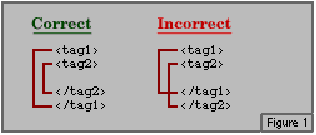

Document Structure Tags
- Structure tags divide up a Web page into its basic sections, such as the header
information and the part of the page (ie, "body") which contains the displayed
text and graphics.
- Every webpage should use the structure tags as indicated in the figure below.
Specifically, each webpage should use: <HTML>, <HEAD>, <TITLE>, and
<BODY> tag pairs.
- Every webpage must begin and end with the <HTML> tag pair.
- All instructions on link and text colors, as well as webpage background patterns or
colors will be within the <HEAD> tag pair.
- What you put within the <TITLE> tag pair will appear at the top of the browser's
title bar.
- The content of your webpage (text and graphics and other structure tags) will be within
the <BODY> tag pair.
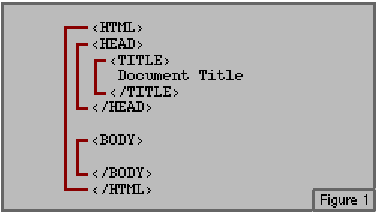

Some "Empty" Tags
- <!text> This is a comment for documentation inside the HTML. A browser will not
display this "text".
- <HR> Places a Horizontal Rule line. Serves as a section divider.
- <BR> This forces a line BReak. Whatever is after the <BR> tag will start
from the left margin of the next line on the screen.
For example:
Communication is everything!
You may be smart, but if you can't correctly communicate what you know to others then you
won't be effective in your job.
would be coded as:
Communication is everything!<BR> You may
be smart, but if you can't correctly
communicate what you know to others then
you won't be effective in your job.

Headings within the body of an HTML
There are six levels of headings. H1 is "most important" and H6 is
"least important." By default, browsers will display the six heading levels in
the same font, with the point size decreasing as the importance of the heading
decreases.
Here are the different heading styles:
Heading 1
Heading 2
Heading 3
Heading 4
Heading 5
Heading 6
would be coded as:
<H1>Heading 1</H1>
<H2>Heading 2</H2>
<H3>Heading 3</H3>
<H4>Heading 4</H4>
<H5>Heading 5</H5>
<H6>Heading 6</H6>

Paragraph Tag
Example:
This is the start of the paragraph. It really does not matter how long or how short the
paragraph is.
It could be a short one.
Or a very long paragraph.
would be coded as:
<P>This is the start of the paragraph. It
really does not matter how long or how short
the paragraph is.</P> <P>It could be
a <I>short</I> one.</P> <P>Or a
very <B>long</B> paragraph.</P>

Blockquote Tag
The BLOCKQUOTE tag basically indents everything in its container. For example:
Here is a quote from Golda Meir, the late Prime Minister of Israel:
Nothing in life just happens.
It is not enough to just believe in something; You have to have the stamina to meet
obstacles, and overcome them.
To struggle.
would be coded as:
<P>Here is a quote from Golda Meir, the late
Prime Minister of Israel:
<BLOCKQUOTE>Nothing in life just happens.
<P>It is not enough to just believe in something; You
have to have the stamina to meet obstacles, and
overcome them.<BR> To struggle. </P>
</BLOCKQUOTE></P>

Forced Style Tags:
- Boldface
- Everything between <B> ... </B> is boldfaced
- Italics
- Everything between <I> ... </I> is Italicized text
- Underline
- Everything between <U> ... </U> is underlined; however, underlining
should be avoided.
- Typewriter Text
- Everything between <TT> ... </TT> is typewriter text (a monospaced
font in most browsers). This is typically used for variable names, or to show snippets of
HTML.

Presentation Formatting:
- 3.0 Strikeout
- <S> ... </S> (not widely implemented yet)
- 3.0 Subscript
- <SUB> ... </SUB>
- 3.0 Superscript
- <SUP> ... </SUP>
- Preformatted
- <PRE> ... </PRE> (display text spacing as-is)
- Width
- <PRE WIDTH=?> ... </PRE> (in characters)
- Center
- <P ALIGN="CENTER"> ... </P> (for both text & images)
- N1.0 Blinking
- <BLINK> ... </BLINK>
- N1.0 Font Size
- <FONT SIZE=?> ... </FONT SIZE> (ranges from 1-7)
- N1.0 Change Font Size
- <FONT SIZE=+|-?> ... </FONT SIZE>
- N1.0 Base Font Size
- <BASEFONT SIZE=?> ... </FONT SIZE> (from 1-7; default is 3)
- N2.0 Font Color
- <FONT COLOR="#$$$$$$"> ... </FONT>

Special Characters:
- Special Character
- &#?; (where ? is the ISO 8859-1 code)
- < less than
- &lt;
- > greater than
- &gt;
- & ampersand
- &amp;
- " double quote
- &quot;
- ' single quote or apostrophe
- &#39;
- ® Registered symbol
- &#174;
- N1.0+ ®
- &reg;
- © Copyright symbol
- &#169;
- N1.0+ ©
- &copy;
(Complete list at http://www.w3.org/hypertext/WWW/MarkUp/html3/latin1.html)

![]()
![]()
 How much are those doggies in the
window? (Awww, ain't they cute?)
How much are those doggies in the
window? (Awww, ain't they cute?)![]()
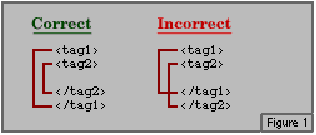
![]()
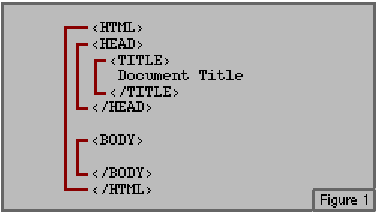
![]()
![]()
![]()
![]()
![]()
![]()
![]()
![]()